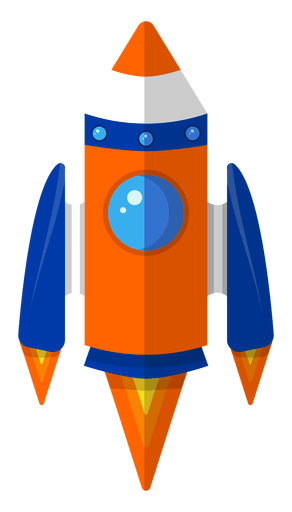Very limited developers or companies handling the website know that they can push the limits of what their hosting environment has to offer. With dynamic website loading hundreds of components that cause slowdowns and make your website appear to be loading slow, there are number of things that can be optimized to get the website load better.
It may sound complicated but the things we are going to share are pretty straight-forward and allow developers with limited knowledge of server to actually implement the required actions. If that sounds too good to be true, lets deep dive into the process. We advise to take a backup of your system if you are not sure what you are doing, otherwise, we are good with moving ahead with the server optimization.