With thousands of websites being launched daily and millions of website already out there, number of attackers are constantly working to find a vulnerability in the software deployed on those websites. While, every web developer uses the latest available software to develop a brand new website, with time and due to maintenance costs involved, many of the website keep using outdated software that has not received a security patch or an update in the long. Moreover, with so many CMS systems out there such as Magento, Drupal, WordPress and Joomla that allow installation of 3rd party plugins to extend functionality, there is always a chance that the plugin in use may have been abandoned by its developer and may never get any security updates in future.
Proper backups : A tool for disaster protection
Website Backups / How To
Are you backing up your website locally on server or remotely?

Backups are critical for any business - small or large
Harsh reality - Website Backups are critical for a reason...
Sounds scary, sure it is and with so many attackers out there trying to DDos, brute force, hijack or use injection techniques to attack your website, it becomes really critical to create a proper backup of the system. Backing up a website does not ensure any security protection but would safeguard a company from data-loss. Security is paramount and while data theft protection is highly important, and companies may have very good security in place, but we can still not deny the fact that noting is secure in todays world. We have seen big financial institutions, social networks, hospitals, government systems and similar system being hacked by malicious actors.
Whether small or large business, everyone needs a proper backup system configured but some small to medium scale websites do not setup backups as should have been. Just creating a simple backup process is not sufficient as with any hacker, they may be able to get access to backups as well and destroy the backups thus leaving the business empty handed. Lets discuss what a business can do to bullet proof a backup system.
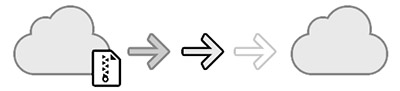
First of all, lets skip local backups. We have seen may hosting companies offering backups but is that a local backup or is the backup done on a remote disk, before purchasing a hosting account from a know hosting company, it would be advisable to question the company about their backup practices and how well planned are they in case of data loss from a disk failure or an attack. Even if they assure that they have proper backup channels in place, most of the companies offer FREE backup solution with zero string attached, meaning that their backups do not offer any guarantee. For this, we can subscribe to a PAID backup service that is dedicated in backup management.
Subscribing to a backup solution such as sucuri may be a good idea for someone who is not familiar with servers. Sucuri has its own security and backup service that allows storing website backup on their system and can allow recovery if required. While it sounds good, it is not a flexible one. If you have a cPanel based hosting, and you use using it for email service as well, chances are that you will lose all emails if the cpanel account is compromised. In such a case where users like to protect their complete cPanel hosting account, we recommend purchasing a VPS cPanel hosting which would allow you to create different backup rules, times and locations. Some of the 3rd party locations that the backups can be store to are:
Backup to Amazon S3
Backup to Backblaze B2
Backup to FTP & SFTP
Backup to Google Drive
Backup to WebDAV drive
Backup using Remote Rsync
Setup multiple backup destinations, but it would be even better if you install a backup solution on the cPanel server such a JetBackups which allow different rules and destinations to be configured. A time based backup, multiple daily backups, hourly backups, database only backups, incremental and archived backups at the same time, all this is not available in cPanels default backup system. This will allow you to configure hourly database backups, daily system backups, incremental backups to multiple sources, email only backups and all this to multiple destinations thus security the chances of a successful restore in case of any failure or attack.
At Zycoon Media, we configure VPS & dedicated servers for improving security, setting up backups and improving apache / php / mysql performance. If you already have a server or would like to get a new one and need us to setup the server for all these improvements, contact our team of professionals.
