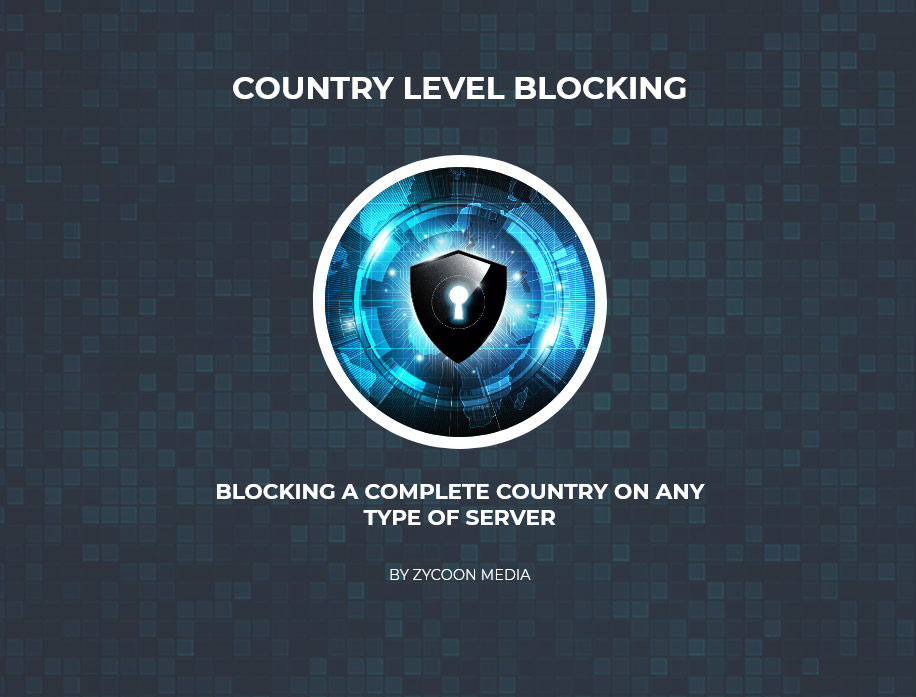Before we discuss in detail, a question may arise that why do we even block a complete country, or if there is enough evidence that blocking at country level is a good solution. Let be clear, this is not an everyday option that you can tweak as per your preferences. A country block is a country block, and no strings attached. So why we would want to block a complete country altogether, there can be multiple reasons that may lead to a blocking at this level, the primary one could be a large number of threat / attack / DDos / bot or similar activity that may be taking up all the resources of the server and causing legit users to see an error on the site or a complete website down message.
It is powerful but not always feasible, such that a country blocking will cause all users from the source not to be able to reach your website at all. An example of where the country blocking is not possible is with websites such as google or amazon where they can’t deny access to a complete range of IP addresses at this level. On the other side, a local store that only provides services or sells products locally, such as a salon or a local wine shop that server local market, can actually block all other countries other than the country of their operations.